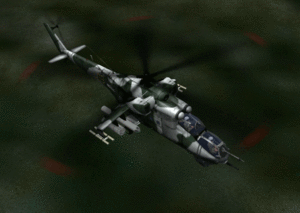Blurred rotor blades
From EECH Central
Animation of moving main rotor blades can be configured by changing blurred_rotor_blades value.
You can toggle value in the game with Shift + R keys.
| mode 0 | clear rotor blades | mode 1 | blurred rotor blades |
Change rotor blades animation
- Open eech.ini
- look for parameter
blurred_rotor_blades - give it the corresponding mode selection number