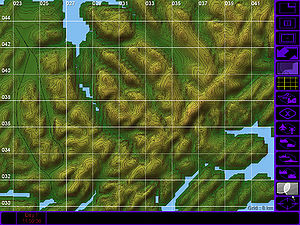Campaign map mode
From EECH Central
Alter the resolution of the campaign map.
Alter campaign map mode
- Open eech.ini
- look for parameter
campaign_map_mode - give the corresponding mode selection number
Notes
The high resolution map may be quite frame rate intensive (only when actually viewing the campaign map)