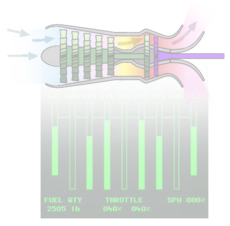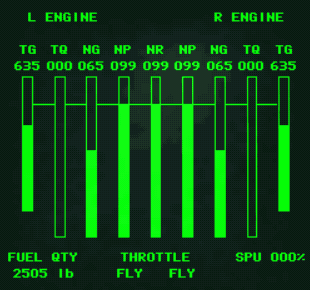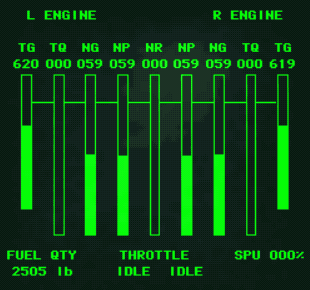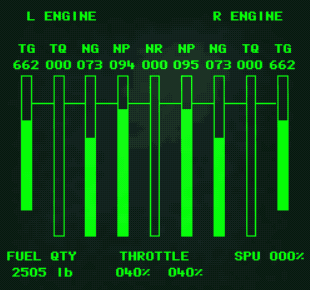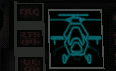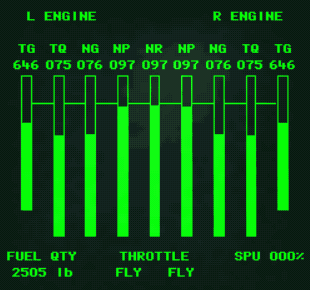Engine startup
From EECH Central
This article is about starting up the engine manually. By default the engines are already running when entering the helicopter, so you don't have to startup the engines yourself.
Contents
Enable manual startup feature
To make the helicopter start with engines off, so that you have to start them yourself you have to change a value in eech.ini.
- Open eech.ini
- Path:
...\Razorworks\cohokum\eech.ini
- Path:
- Search for:
enginestartup=x- Where x can be
0(off) or1(on).
- Where x can be
- Change it to:
enginestartup=1 - Save eech.ini.
- (Re)start the game
Powering up avionics
Before you can start the engines you have to power up the avionics so that you can see what's happening.
CTRL + [
|
turn on/off, left MFD |
CTRL + ]
|
turn on/off, right MFD |
ALT + [
|
turn on, left side MFD |
ALT + ]
|
turn on, right side MFD |
ALT + k
|
turn on/off, HUD |
About MFDs
The Comanche's engine screen is shown on the outer left MFD screen, but this is not as integral as it is shown on the main left MFD.
Note that Secondary Power Unit (SPU) is also referred to as the Auxiliary Power Unit (APU).
Acronyms
| TG | turbine gas temperature |
| TQ | torque (RPM) |
| NG | RPM % generator turbine (compressor turbine) |
| NP | RPM % power turbine |
| NR | RPM % main rotor |
- Main article: engine operations
Start up sequence
- Press
CTRL+[to put the engine screen on the left MFD-screen. - Press
CTRL+/to start up the secondary power unit (SPU). The SPU will reach 100%. - Press
Rto disengage the rotor brakes. - Press
CTRL+,to engage the left engine starter. - When the left engine runs stable powered by the SPU (above 15% NG RPM). Ignite the engine by pressing
,twice. The engine temperature will increase fast, and engine RPM will slowly increase. - The main rotor starts spinning once engine RPM is sufficient.
- Repeat step 3 and 4 for the right engine. Use
.(instead of,) for the right engine. - When both engines run, the SPU will shut itself down.
- Press
,and.simultaneously to throttle up both engines. Increase it until it hits the "fly" position. - While the rotor is spinning up, close the canopy doors by pressing
ALT+C. - When the rotor RPM reaches 90%, the RPM caution light turns off.
- Now, you are ready to take off. Increase collective to get airborne.
Summary
- To put the engine screen on the left MFD-screen.
-
CTRL+[
-
- Start up the secondary power unit (SPU).
-
CTRL+/
-
- Wait till the SPU will reaches 100%.
- Engage the left engine starter.
-
CTRL+,
-
- Ignite the engine (when the left engine RPM is above 15%).
-
,(press twice)
-
- Repeat the 2 previous steps for the right engine.
-
.
-
- After the right engine runs, the SPU will shut itself down.
- Throttle up the engines. Increase it untill it hits the "fly" position.
-
,&.(together)
-
- Disengage the rotor brakes. The main rotor starts spinning.
-
R
-
- Close the canopy doors.
-
ALT+C
-
- Wait till the rotor RPM caution light turns off.
- Increase collective to get airborne.
Engine keys
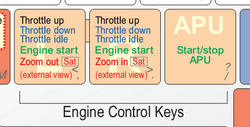
The engine keys as shown on the keycard.
| effected unit | key assignation | |
|---|---|---|
| engine | left | ,
|
| right | .
| |
| SPU | /
| |
| action | key assignation | relevancy | |
|---|---|---|---|
| start | CTRL + key
|
engines + SPU | |
| stop | CTRL + key
|
engines + SPU | |
| ignite | key2 | engines | |
| throttle | increase | key | engines |
| decrease | SHIFT + key
|
engines | |
| shut down | SHIFT + key2
|
engines | |
key2 = press twice
External links
- Turboshaft - at Wikipedia.