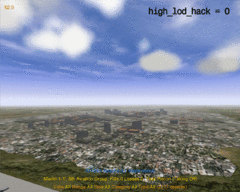Difference between revisions of "High LOD hack"
From EECH Central
| Line 1: | Line 1: | ||
== High LOD hack == | == High LOD hack == | ||
[[File:High LOD hack.gif|240px|thumbnail|right]] | [[File:High LOD hack.gif|240px|thumbnail|right]] | ||
| − | Quality of LOD objects (Level-Of-Detail) and draw range depends on | + | Quality of LOD objects (Level-Of-Detail) and draw range depends on <code>high_lod_hack</code> value. <code>0</code> is minimum quality of LODs and default draw range (each object has it's own range value in the code). <code>5</code> is maximum LODs quality and drawing range up to fog whatever value in code has this object. Values in between linearly increase both effects. In the game <code>high_lod_hack</code> value can be changed with '''Alt + L''' keys. |
| − | Similar effect has | + | Similar effect has <code>eo_models_quality</code>. It affects quality of LODs on the EO screen and can be changed in the game by keys '''Shift + L''' |
[[Category:eech.ini]] | [[Category:eech.ini]] | ||
Latest revision as of 17:31, 31 May 2014
High LOD hack
Quality of LOD objects (Level-Of-Detail) and draw range depends on high_lod_hack value. 0 is minimum quality of LODs and default draw range (each object has it's own range value in the code). 5 is maximum LODs quality and drawing range up to fog whatever value in code has this object. Values in between linearly increase both effects. In the game high_lod_hack value can be changed with Alt + L keys.
Similar effect has eo_models_quality. It affects quality of LODs on the EO screen and can be changed in the game by keys Shift + L