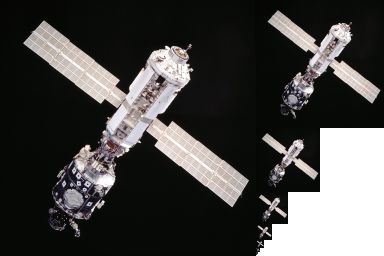Mipmapping
Mipmapping creates different pixel resolutions for textures for different distances. Mipmapping reduces processing and rendering time.
How it works
A mipmap is a texture that has inside repetitions of the bitmap, each with 1/4 the amount of pixels. Imagine the original texture is 512x512 pixels, then the second level is 256x256 pixels (so resampled), the third level is 128x128 etc until the last level is 1x1 pixel in size. The software displays for different distances in the landscape different mipmap levels: very close to the player level 0 (the max detail), then close to somewhat further away the next level bitmap etc until the horizon. In eech about 4-5 bitmap levels are used (also depending on the distance and height of the chopper). If you set mipmaps to 1 this is used, if set to 0 the max bitmap is used for all distances. In that case you are displaying that 512x512 texture in a distant polygon that is only a few pixels in size on screen. That is a waste of graphics power and the result looks pixelated.
Only dds files have these levels, bmp files don't have it and so it isn't used even if you set mipmap to 1 in eech.ini.
Enable mipmapping
- open eech.ini
- look for parameter
mipmapping - set it to
1
See also
- Mipmap - at Wikipedia