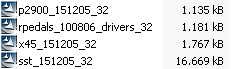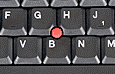Saitek software
Saitek devices has one good and one bad thing. The good is the hardware, the bad is the software. They tend to listen to gamers about hardware preferences and it's pretty decent stuff as well. The software on the other hand is hard to comprehend. The Saitek Profile Editor is not excelling in GUI (graphical user interface) and the driver installation is also complicated. This article is about the latter.
Installation files
For every peripheral device there's a driver available and there is the SST application on top of them. For every device there's a different driver installation file, but SST application is always the same file.
For example, I got Saitek's X-45, pedals and P2900 game controller. So, for me there are 4 files to download (3x driver and 1x SST application)
Driver installation
By just installing the driver files allows you to use the game controllers within Windows.
Go to configuration > game controllers to adjust the game controller within Windows.
SST
SST = Saitek Smart Technology
If you like to have more control over your controllers, you like to have the SST software installed as well. For example the editor within this software package allows you to assign keyboard binds to button presses on the controller. The basic SST software is just a system tray icon along with its functionality. From here you can start the profile editor software.
If you decide to install the Saitek SST application software it will ask you several questions. Here's explained what they do and mean.
| item | explanation |
|---|---|
| Windows Logo test | This is telling that the hardware product has not been approved by Microsoft. So the user might encounter problems using this hardware. I have to admit, it's quite true. I faced several problem with Saitek's software and/or drivers. |
| HID compliances | HID is the acronym for Human Interface Device. The SST application requires certain admission to operate well. For example the keyboard is going to be controlled by button presses on the controller. The HID compliance software grants these admissions. |
| Magic mouse | The "mouse look" on a HOTAS controller requires normal windows mouse behavior to operate well. The mouse look button on a HOTAS controller is pretty similar to a laptop mouse button controller. |
Profiler
The Saitek profile editor section is shifted to a different page.
Important to know is that Saitek has updated there profile file format. Previously profiles were saved as .dat files, now it's .pr0. The software is not backwards compatible. Once installed the new software (and drivers) the old profile .dat file will not work. Returning to a previous installation is nearly impossible. Only a new Windows installation can help if you have saved the drivers and software. The new software has hardly any improvements, only there's a different GUI look.
External links
- Saitek - homepage