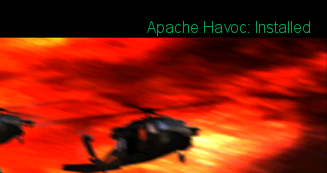Manual installation procedure
From EECH Central
(Redirected from Complicated installation guide)
This is the manual installation guide. If ignorant, pick the recommended installation procedure first, before attempting this guide. The main purpose of this page is to show all steps separately. Which could be helpful if the recommended installation procedure fails.
Contents
Determine proper installation sequence
Below is a table with all possible installation procedures. Please pick the right sequence in the table.
| EEAH | EECH | add-ons | proper sequence |
|---|---|---|---|
| no | yes | yes | Skip the EEAH install procedure. Install All Mods. |
| yes | yes | yes | Follow the complete installation procedure. Do NOT install All Mods. |
| no | no | yes | It's not possible to install the game. EECH is required. |
| yes | no | yes | It's not possible to install the game. EECH is required. |
| yes | yes | no | Skip only the community mods installation sequence, install the 1.4.7X patch instead |
EEAH CD: In possession of the EEAH?
EECH CD: In possession of the EECH?
add-ons: Prefer to install the community add-ons?
Installation procedure
1. EEAH install procedure
- Install EEAH from the CD or download
- Run the game once
- To unpack the graphics files.
- Install patch 1.1E, if required. (The download is patched to the latest version)
- Run the game once again.
2. EECH install procedure
- Install EECH from the CD or download
- Install patch 1.4.1C, if required. (The download is patched to the latest version)
3. Community mods install procedure
- Download and install the mods
- download location: Main Page
- Launch the game onceThe corresponding settings seen within eech.ini.
- Open eech.ini
- Change the following settings to 1:
-
texture_colour=1 -
texture_filtering=1 -
mipmapping=1 -
dynamic_water=1
-
4. Play the game!
5. Backup the game directory
- If the game runs well it's advised make a backup copy of it. To backup the game, copy the entire
Razorworksdirectory to another location. - Note: reinstalling is no longer necessary anymore. Just replace the backup directory will do.
Add-ons content
Using the community installation packages provides several extras. Like:
- 20 new campaign maps
- greatly improved textures
- new features
Check out all implemented features at the timeline page.