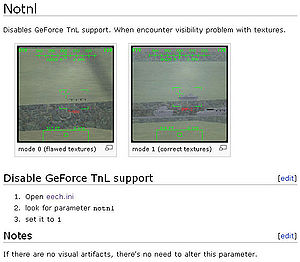Eech.ini
From EECH Central
Sections of this page have not been updated since 2013, and may be inaccurate. Much has changed in the mod and eech.ini file itself since then. Will update more later.
The eech.ini file contains game settings and parameters.
Contents
Edit eech.ini
- Open eech.ini
- Original install with disc path:
C:\Program Files (x86)\Razorworks\cohokum\eech.ini - Default GOG install path:
C:\Program Files (x86)\GOG Galaxy\Games\Comanche vs Hokum\cohokum\eech.ini
- Original install with disc path:
- Save
- Restart the game
List of parameters
Notes
- The explanations in this survey are brief in nature. For an expanded explanation, click on the according parameter name (left column), if clickable.
- The "realism" column represents the value setting to be considered most realistic.
- Grayed out parameters are consider less important and most often default will do.
- Scales go from 0.0 (0%) to 1.0 (100%).
CommunicationsMultiplayer settings. Most settings wouldn't need adjustments. | ||||
| parameter | explanation | default | type | realism |
|---|---|---|---|---|
maxplayers
|
maximum players allowed | 4 | value (0 - ∞) | |
ipa
|
IP address to connect to | blank | IP address | |
usemaster
|
Reports game to internet server | 0 | toggle | |
pss
|
primary server internet address | hoxdna.org | website | |
sss
|
secondary server internet address | eech.dhs.org | website | |
ccrs
|
connection receive size | 215040 | bytes | |
cdrs
|
connection data record size | 215040 | bytes | |
cpbs
|
connection package buffer size | 215040 | bytes | |
cpds
|
connection packet data size | 512 | bytes | |
cgs
|
use DirectPlay guaranteed send | 0 | toggle | |
crls
|
package history list size | 1000 | packages | |
crl
|
re-requesting package | 10 | times | |
cpt
|
time delay for re-requesting package | 5 | seconds | |
crto
|
time before assuming re-requested packets was lost | 2 | seconds | |
mur
|
max update framerate for server | 5 | frames/sec | |
cig
|
interpolate helicopter position | 1 | toggle | |
cvc
|
validate connection | 1 | toggle | |
cptl
|
flow rate of packets (modem) | 10 | packages | |
cto
|
timeout for removing dead players | 15 | seconds | |
eufr
|
client server entity update framerate | 2 | frames/sec | |
css
|
show communication stats | 0 | toggle | |
cist
|
comms initial sleep time | 500 | seconds | |
servlog
|
server log | blank | filename | |
Dedicated serverThe following settings (in green) are related to the dedicated server mode. | ||||
| parameter | explanation | default | type | realism |
dedicated
|
dedicated server mode | 0 | toggle | |
pauseserv
|
pause server if no clients connected | 0 | toggle | |
game_type
|
type of game to host | 0 | mode select | |
gunship_type
|
dummy value | 8 | mode select | |
path
|
path to map (campaign or skirmish) | blank | path | |
Graphics and TexturesMost useful for troubleshooting purposes. | ||||
| parameter | explanation | default | type | realism |
cbar
|
resolving distance for city blocks | 1500 | meters | |
fs
|
full screen mode | 1 | on | |
mfr
|
maximum framerate | 60 | frames/sec | |
notnl
|
Disables GeForce "TnL" support | 0 | toggle | |
3dreset
|
Reset screen resolution to 640x480 | 0 | toggle | |
palette
|
use textures.pal | 1 | toggle | |
eofullrange
|
EO object rendering up to the fog border | 0 | toggle | 1 |
render-tree-shadows
|
Render tree shadows | 0 | toggle | 1 |
high_lod_hack
|
||||
dwash
|
Creates downwash dust. | 0 | toggle | 1 |
restricted_nvg_fov
|
Simulates night vision goggles. | 1 | toggle | 1 |
colourmfd
|
More colors for MFDs. | 1 | toggle | 1 |
highreshud
|
High resolution for HUD. | 1 | toggle | 1 |
tsdrender
|
TSD rendering mode | mode | ||
tsdpalette
|
TSD palette mode | mode | ||
tsdenemy
|
colour enemies / friendlies on TSD MFD | 0 | toggle | 1? |
tsddetail
|
TSD MFD in high detail | 0 | toggle | |
texture_colour
|
enable texture colouring (0 - default, 1 - new terrain textures, 2 - new terrain textures + noise maps) | 0 | number | |
texture_filtering
|
enable texture filtering | 0 | toggle | |
mipmapping
|
enable mipmapping | 0 | toggle | |
dynamic_water
|
enable dynamic water | 0 | toggle | |
night_light
|
darkness level | 1.0 | scale | |
persistent_smoke
|
persistent smoke | 1 | toggle | 1 |
themes
|
Use alternate psd files. Set the value to 0 to use original artworks.
|
|||
Views and Cameras | ||||
minfov
|
field of view: minimum | 20 | value | |
maxfov0
|
field of view: maximum | 80 | value | |
g-force_head_movement
|
g-forces applied to head movement | 1.0 | scale | |
X_pilot
|
pilot's head position in wideview | |||
hud_code
|
HUD color for all helicopters. | |||
wobbly-camera
|
Makes the external camera wobble. | 1 | toggle | |
Dynamics | ||||
| parameter | explanation | default | type | realism |
advancedfm
|
Alternative flight model. | 0 | toggle | 0 |
enginerealism
|
Simulation realistic engine behavior. | 1 | toggle | 1 |
enginestartup
|
Start up engines manually. | 0 | toggle | 1 |
drbs
|
floating point for retreating blade stall | 1.0 | range | |
drv
|
drag on tail rotation | 1.0 | scale | |
dra
|
tail rotation acceleration | 0.8 | scale | |
drd
|
main rotor drag | 0.8 | scale | |
dmrl
|
main rotor lift | 1.0 | scale | |
dtrd
|
tail rotor drag | 1.0 | scale | |
dzd
|
cyclic dead zone | 0.0 | scale | |
dyal
|
yaw altitude loss | 2.5 | range | |
debug_show_force_vectors
|
show force vectors on helicopter | 0 | toggle | |
WUT | ||||
wut
|
Create more difficulty. | file | gwut190.csv
| |
Gameplay | ||||
| parameter | explanation | default | type | realism |
chaff
|
effectiveness | 1.0 | scale | 1.0 |
flare
|
effectiveness | 1.0 | scale | 1.0 |
smoke
|
effectiveness | 1.0 | scale | 1.0 |
fog
|
The "fog of war" to reshroud enemy sector info | 14400 | minutes | |
cpac
|
Capture landed aircraft to become usable by your side. | 1 | toggle | 0 |
uit
|
user invulnerable time when starting mission | 5 | seconds | 0 |
faa
|
Allows you to fly all helicopters (helicopters without their own cockpit, flight model will fly as an Apache) | 0 | toggle | |
radarinf
|
Makes infantery invisble to radar (more realistic) | 0 | toggle | 1? |
grstab
|
Allows you to press CTRL+S to stabalize EO cameras, for easier aiming while manouvering. | 0 | toggle | 1 |
manual_laser/radar
|
Activate laser and radar manually (more realistic). | 0 | toggle | 1 |
targeting_system_auto_page
|
Autoswitch MFD along with target acquisition system. | 1 | toggle | 0 |
camcom
|
Campaign commander. Create/delete missions within a campaign. | 0 | toggle | 0 |
campaign_map_mode
|
Map resolution. Higher resolutions look better, but may be slow on bigger maps/slower computers. | 1 | mode | |
campaign_map_palette
|
Map palette. 1 is colorful shades from green through red to white. 2 looks more like a paper map. | 1 | mode | |
map_update_interval
|
How often (in seconds) enemy unit positions are updated on the map. | 120 | seconds | 120? |
destgt
|
Designated target list for better target management. | 0 | toggle | 1 |
cannontrack
|
cannon response to head movement | 1 | switch | 2 |
Joysticks and TrackIR | ||||
| parameter | explanation | default | type | realism |
| The following grayed out parameters are related to hardware configurations, which is done ingame. | ||||
eopann
|
joystick number for camera panning | number | ||
eopanv
|
joystick axis for vertical panning | number | ||
eopanh
|
joystick axis for horizontal panning | number | ||
eozoomn
|
joystick number for camera zooming | number | ||
eozoomax
|
joystick axis for camera zooming | number | ||
cyclicn
|
joystick number for cyclic | number | ||
cyclich
|
joystick axis for cyclic horizontal | number | ||
cyclicv
|
joystick axis for cyclic vertical | number | ||
nonlinear-cyclic
|
non-linear control for cyclic | 1 | toggle | |
collectiven
|
joystick number for collective | number | ||
collectiveax
|
joystick axis for collective | number | ||
nonlinear-pedals
|
non-linear control for pedals | 1 | toggle | |
nonlinear-collective-zone1
|
non-linear control fine adjustments | 0.30 | scale | |
nonlinear-collective-zone2
|
non-linear control fine adjustments | 0.70 | scale | |
ruddern
|
joystick number for rudder input | number | ||
rudderax
|
joystick axis for rudder input | number | ||
nonlinear-pedals
|
non-linear control for rudders | number | ||
joylookn
|
joystick number for joystick look | number | ||
joylookh
|
joystick axis for horizontal look | number | ||
joylookv
|
joystick axis for vertical look | number | ||
joylookst
|
joystick look steps | 30 | number | |
reverse_pedal
|
reverse pedal input | 0 | toggle | |
external_trackir
|
Use TrackIR to control external cameras | 0 | toggle | |
external_trackir_dir
|
invert external camera TrackIR control | 0 | toggle | |
msl
|
Mouselook. Look around using the mouse. | mode | 1 | |
msls
|
mouselook speed | 15 | value | |
TIR_6DOF
|
Enable TrackIR to use 6 "degrees of freedom". | 0 | toggle | |
Miscellaneous | ||||
| parameter | explanation | default | type | realism |
filter
|
session filtering | 1 | toggle | |
autosave
|
Automatically saves the progress in an AUTOSAVE save file.
|
0 | minutes | |
dfr
|
Displays the frame rate in the upper left of the screen. | 0 | toggle | |
goto
|
"goto" possibility within a campaign | 0 | toggle | 0 |
vfm
|
vector flight model | 0 | toggle | 0 |
psr
|
Pilot start rank for new created pilots. | 1 | range | 1 |
ns
|
bypass soundcard | 0 | toggle | |
hdwrbuf
|
hardware buffers (0 = software only) | 0 | amount | |
mta
|
maximum multiplier for time acceleration | 4 | integer | 1 |
nomcm
|
no mission complete music | 0 | toggle | |
MEMEXPORT
|
Enables the output of several variables to a shared memory area. | 0 | toggle | |
History
The eech.ini file started initially as a replacement for command line parameters.
External links
More information about eech.ini parameters:
- explanations within the eech.ini file
- readme file in game directory