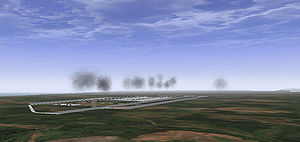Difference between revisions of "Persistent smoke"
From EECH Central
(No difference)
|
Revision as of 09:22, 20 October 2007
When enabled hit targets will continue to burn and emit smoke for several minutes.
| mode 0 | smoke emitting for 10 seconds |
| mode 1 | smoke emitting for several minutes |
Enable persistent smoke
- Open eech.ini
- look for parameter
persistent_smoke - give it the corresponding mode selection number
Notes
Smoke may cause heavy reduction of frame rates. Especially when near smoke.