WUT files
WUT is an acronym for Weapons and Units Tweaking. A WUT file contains game parameters to tweak properties of entities in the game. For example, it can change the radar range of aircraft or the effectiveness of flares.
Although it's called a WUT file the file's extention is not WUT, but CSV. A WUT file can be edited by using a word processor (i.e. notepad) or the GWUT editor.
Playing with a WUT file
To play the game with a WUT file you need to add the WUT file name as a parameter to eech.ini.
-
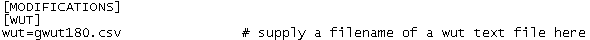 An example of an added WUT file in eech.ini.
An example of an added WUT file in eech.ini.
- Choose a WUT file
- Path:
.../Razorworks/cohokum/x.csv - Where
xneeds to replaced with the correct WUT name. - Example:
gwut190.csv
- Path:
- Open eech.ini
- Path:
.../Razorworks/cohokum/eech.ini
- Path:
- Search in eech.ini for
wut=-
[MODIFICATIONS] -
[WUT] -
wut=
- Place the WUT file name behind the equal sign.
- Example:
wut=gwut190.csv
- Example:
Editing a WUT file
WUT files can be edited using the GWUT editor (Gotcha's EECH Weapons and Units Tweaker).
The GWUT editor is obsolete at this time. It no longer supports the latest game version.
However, GWUT can still be used to figure out what the data columns refer to. (There have been a few changes since the last GWUT editor, but they are fairly obvious). Edits, however, need to be made with a text editor.
Note
- In a multiplayer game the WUT file is tranfered from host to client. You may be playing with a different WUT when you are joining a online.
- Due to a known bug it's better always to use a WUT file. Pick for default settings
gwut146X.csv. - Old type WUT files uses the
txtextention.
See also
- eech.ini
- List of WUT files and there adjustments to the game.
External links
- Gotcha's EECH goodies: Weapons and Units Tweaking - The source of this article.
- Gotcha's EECH Weapons and Units Tweaker (GWUT) - A program to tweak WUT files with.

