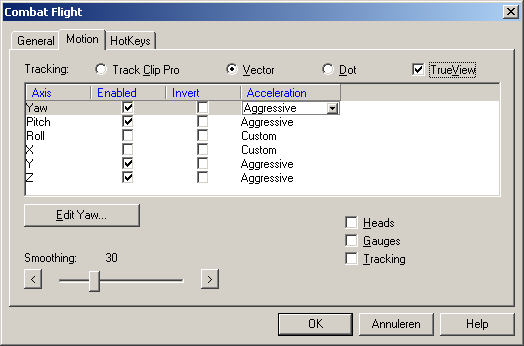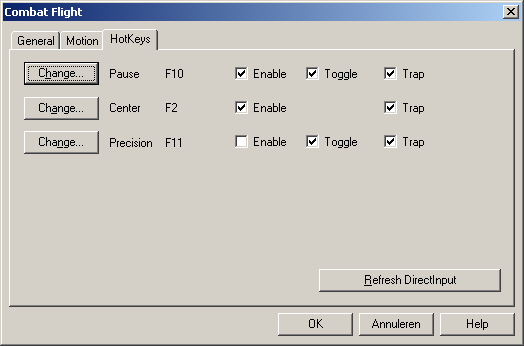TrackIR
From EECH Central
(Redirected from Tir)
This page is about how to enable the TrackIR in the game.
About TrackIR
Main article: TrackIR
Installation
- Install the TrackIR according manufacturer prescription.
- Adjust the
TIR_6DOFsetting to1withineech.ini. - Setup the TrackIR properly.
- Enable mouse look.
- Press
CTRL+DELETE(not numpad) in the game.
- Press