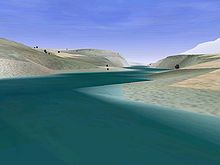Troubleshooting FAQ
General
| |
If the game doesn't work well. First try deleting the game.cfg and eech.ini file. This might fix the problem.
path: |
Crashes
| |
I got an error saying: FILE_TAG: unrecognised tag DIAMOND.
|
| |
Overwrite the original FORMS.DAT file, with this file.
path: |
| |
I got an error saying: Error opening file for reading: C:\Razorworks\common\..\common\data\brief_en.dat.
|
| |
Go to the install disk and manually copy all .dat files to the razorworks/common/data directory to your hard disk.' |
| |
I get a black screen after updating the game. |
| |
Delete game.cfg. Deleting this file causes the game to reevaluate your hardware and maybe fix your problems.
path: |
| |
Try a different version of your video card driver. |
| |
I can't get the installation right. What now? |
| |
Consider to attempt the manual installation instead. |
| |
EECH crashes when entering the Apache cockpit. |
| |
In the eech.ini, set Palette=0
|
| |
Upgrade EECH to the latest version. |
| |
EECH crashes when entering the co-pilot's cockpit in the Apache |
| |
In the eech.ini, set nrt=0
|
Avionics
| |
I can't select a target! |
| |
Go to Options (button) > Realism (button) > Avionics (box) > Realistic (input)
|
| |
The RADAR and/or FLIR does not work. |
| |
Go to Options (button) > Realism (button) > Avionics (box) > Realistic (input)
|
| |
You might have render to texture disabled.
Set |
| |
Check that you are flying a helicopter which actually carries a radar, many don't. |
| |
The Apache doesn't show on the TSD a map background. |
| |
Press
|
Graphics
| |
I only see the blue sky and the HUD. |
| |
Be sure to install the 1.4.1C patch. (readme). |
| |
The textures looks weird, like this: |
| |
Set the following settings in eech.ini as shown here:
|
| |
I get a weird graphic bleeding effect once the campaign starts. It starts out small then takes up the whole screen within a minute or so. Big white blocks eventually whiting out the screen. |
| |
Upgrade to 1.11.1. |
| |
I see graphic corruptions (like black spikes inside the helicopter) after a bit of flying. |
| |
Set the notl command line parameter to 1 in eech.ini.
|
| |
I got a create font null [120] error message after installing the community upgrades.
|
| |
You probably haven't installed the official patches before you installed the community upgrades. |
| |
At high fields of view (FOV) some objects look ugly or even disappear completely. |
| |
Enable the high_lod_hack setting in the eech.ini. This will hurt the framerate, especially when near cities.
|
| |
I got mouse issues in the menus. |
| |
ALT-TAB back to windows and re enter the game immediately after. |
| |
Turn off the anti-aliasing on the graphics card. |
| |
Set the game graphics to 16 bit rendering in eech.ini. |
| |
There's a visibility problem with tanks when using FLIR/DTV. |
| |
Open eech.ini and adjust the value of notnl=0 to 1.
|
| |
The smoke is killing my framerate! |
| |
Disable persistent_smoke in eech.ini.
|
| |
EECH doesn't support the resolutions I know my monitor supports |
| |
Set 3dreset=1 in eech.ini or on the command line will force EECH to recheck which resolutions the graphics
card supports. If not even this work you can try to force the resolution with the command line option Use at own risk, and only if you know for sure your graphics and monitor card supports the resolution. E.g. to force a resolution of 1920x1200 start EECH like this from the command line: cohokum 3dw:1920 3dh:1200 force_resolution If EECH is able to start up with the resolution it should remember it so you only have to do this once. But you still won't be able to select it from the options menu, so don't change resolution from there afterwards. |
| |
I have an nvidia GFX card, and get slow frame rates |
| |
Try the following settings in nvidia control panel, it works for some:
|
Miscellany
| |
I do not get any in-game music. |
| |
The music was removed from the US version, reason not entirely clear.
Also the music was removed by the moderators. |
| |
I can only select 2 helicopters, although I have installed Apache Havoc. |
| |
The SIDE selection screen is only used for choosing which side you wish to play. All gunships are chosen on the campaign map screen.
|
| |
The view moves up immediately after entering the cockpit. |
| |
Install latest version. |
| |
My joystick doesn't work. |
| |
Install latest version. |
| |
With TrackIR I can move my head around to change position, but I cannot turn it to look to the sides or up. |
| |
Enable mouse look. Press
|
| |
Once I lift off the ground the helicopter spins wildly to one side |
| |
Enable cross coupling in dynamics section of options menu. Otherwise you have to manually compensate for torque with tail rotor pedals (press pedal in opposite direction of spin until it stops). |
See also
- FAQ - General game FAQ
- Multiplayer troubleshooting